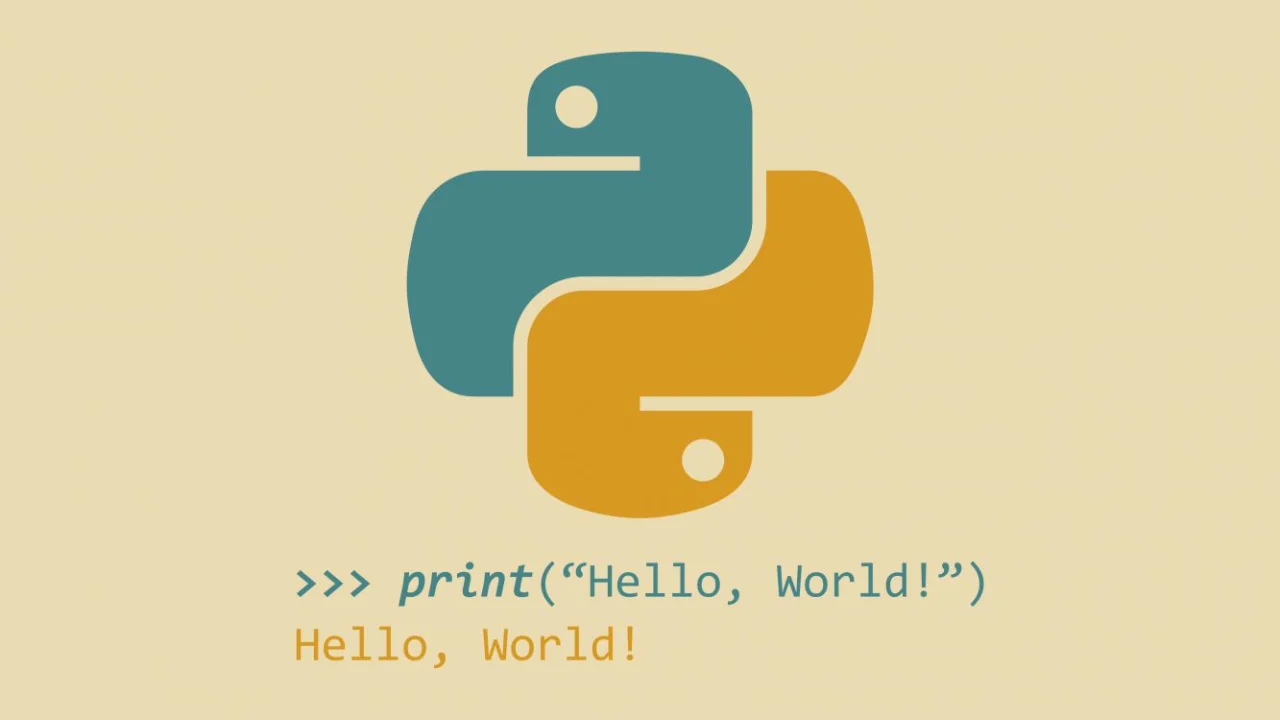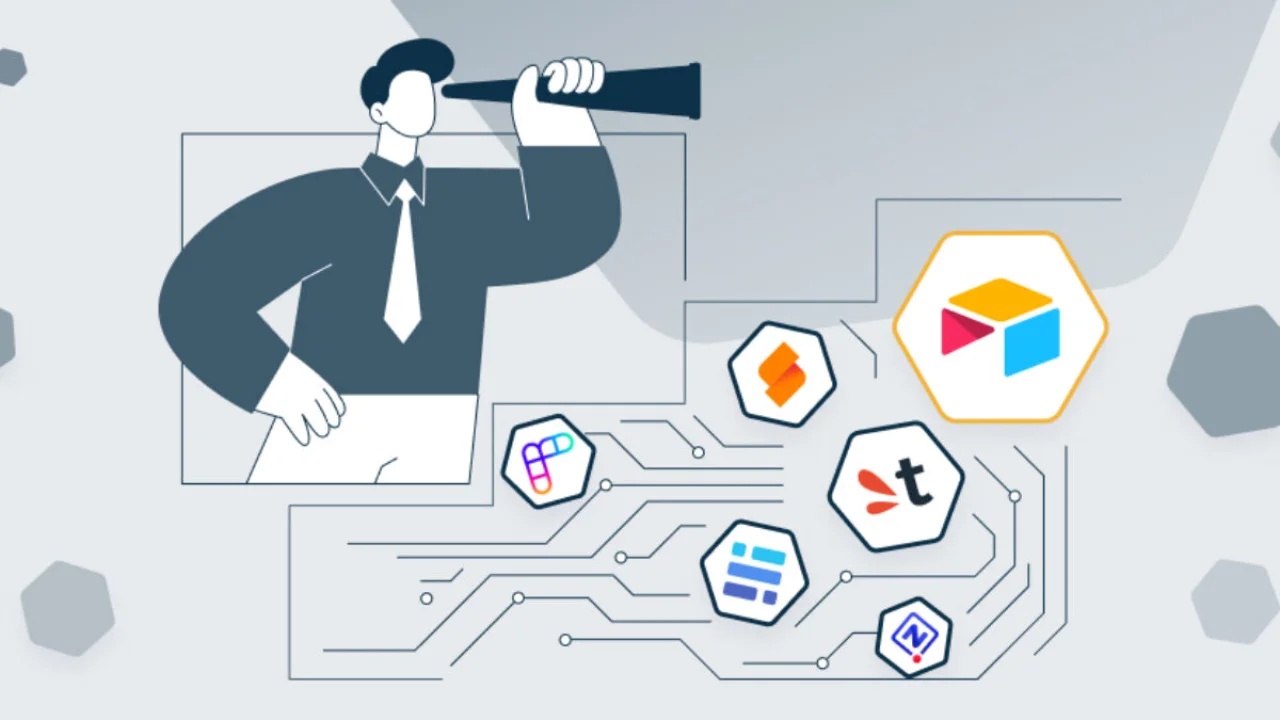DbGate: A Powerful Database Management Tool
DbGate is a versatile database management tool that caters to both SQL and NoSQL databases. As an open-source and free software, DbGate offers a comprehensive set of features to streamline database interactions for various users.
Here’s a glimpse into what DbGate brings to the table:
- Visual Query Designer: Craft and modify database queries effortlessly with DbGate’s intuitive visual interface, eliminating the need to grapple with complex SQL code.
- Schema Comparison: DbGate facilitates seamless comparison of database structures, allowing you to pinpoint discrepancies and synchronize data efficiently.
- Chart Visualization: Transform your data into comprehensible charts, empowering you to gain valuable insights and make informed decisions.
- Data Export and Import: Effortlessly export data in numerous formats and import data from various sources, ensuring flexibility in data manipulation.
By encompassing these functionalities, DbGate empowers a wide range of users to manage their databases effectively:
- Programmers: Develop database-driven applications with greater efficiency using DbGate’s streamlined features.
- Data Analysts: Effortlessly access, analyze, and visualize data to extract crucial insights.
- Database Administrators: Manage and maintain databases with greater ease and control.
Rich Feature Set
- Table data editing, with SQL change script preview
- Edit table schema, indexes, primary and foreign keys
- Compare and synchronize database structure
- ER diagram
- Light and dark theme
- Master/detail views, foreign key lookups
- Query designer
- Form view for comfortable work with tables with many columns
- JSON view on MongoDB collections
- Explore tables, views, procedures, functions, MongoDB collections
- SQL editor
- execute SQL script
- SQL code formatter
- SQL code completion
- Add SQL LEFT/INNER/RIGHT join utility
- Mongo JavaScript editor, execute Mongo script (with NodeJs syntax)
- Redis tree view, generate script from keys, run Redis script
- Runs as application for Windows, Linux and Mac. Or in Docker container on server and in web Browser on client.
- Import, export from/to CSV, Excel, JSON, NDJSON, XML
- Free table editor – quick table data editing (cleanup data after import/before export, prototype tables etc.)
- Archives – backup your data in NDJSON files on local filesystem (or on DbGate server, when using web application)
- Charts, export chart to HTML page
- For detailed info, how to run DbGate in docker container, visit docker hub
- Extensible plugin architecture
- Perspectives – nested table view over complex relational data, query designer on MongoDB databases
Supported Platforms
- Windows
- Windows Portable
- Linux: AppImage, Debian, Snap package,
- Linux ARM
- macOS Intel
- macOS Apple Silicon
- Docker
- NPM package
In conclusion, DbGate stands out as a robust and adaptable database management tool that furnishes users with a plethora of functionalities. Its intuitive interface, coupled with its extensive feature set, makes DbGate an excellent choice for various database users.

Start building DbGate with Staas.io
DbGate is cross-platform SQL+noSQL database manager. It's designed to be simple to use and effective, when working with more databases simultaneously. But there are also many advanced features like schema compare, visual query designer, chart visualisation or batch export and import.